Adobe Photoshop offers you various features to create a new document. You can create your custom document if you know about these features. In this tutorial, you will learn about what is resolution and orientation in Photoshop. These features in Photoshop lets you set your own custom resolution in Photoshop. In addition to it, it also has a feature i.e., the orientation which we can also customize according to our need.
What is Resolution?
Resolution is the number of dots-of-ink-per-inch when you are printing. It is pixels-per-inch when you are working on a computer. The higher the resolution, the better the image is, at the same time it uses more memory. When you print an image, it has a resolution of 150 dpi to 300 dpi.
DPI means dots per inch.
Whereas, the computer screen has a resolution of 72 dpi which is lower in comparison. Therefore, it is essential to set it depending on what output you need.
If you are thinking of reducing it for printing, don’t do, because it will reduce the image quality. Set it to 200 dpi when you are printing, or set it to 300 dpi if you want to make professional color prints. You can reduce it to 72 dpi only if you are going to view an image on the computer screen and on the web. Reducing it and again increasing it, reduces the image quality. Do not make it less than 72 dpi.
Learn how to change image resolution in Photoshop.
What is Orientation?
Before knowing about the two types of orientation, let us know what Orientation actually means. Users normally take printouts using computer and laptop with the support of a peripheral device called printer. The direction in which a document is printed or displayed on the computer screen is called page orientation. Page orientation is also orientation in terms of computers.
There are two types of Orientation viz.
- Portrait
- Landscape
Portrait orientation means a document displays or prints vertically. Use this orientation for printing letters, statements, memos, etc.
Landscape orientation is when a document is displayed or printed horizontally i.e., it is wider than taller.
To learn more read Adobe Photoshop CC Classroom in Book: Amazon $47.32 USD

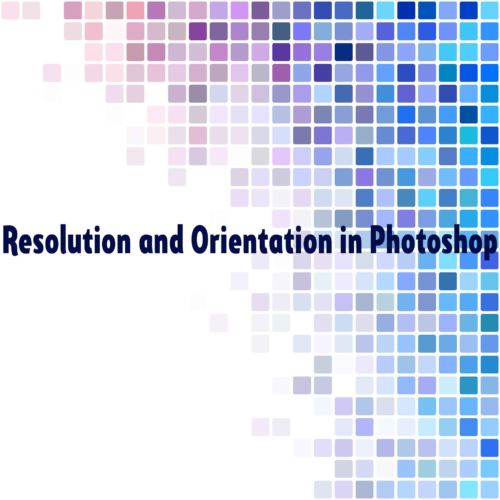
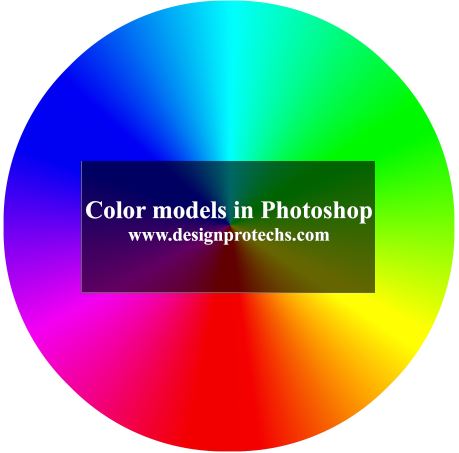




Vaibhav says:
Taranjeet Kaur says:
FESTUS EDEAWE says: