In this digital world, using Photoshop, you can make any logo, realistic artwork, correct your picture, color your old picture and so on. But before we start making an artwork, logo or correcting any image you have to create a new document. This article is telling about how to Create New Photoshop Document step by step tutorial in Adobe Photoshop CC 2017.
Create a new Document in Adobe Photoshop
Adobe Photoshop CC 2017 offers you to create a file using given dimensions known as presets or you can use the given customs dimensions as well.
As a prerequisite, you are to install Adobe Photoshop CC 2017 on your machine that is, Desktop or Laptop, which I would, later on, tell you how to.
To open Photoshop CC 2017, click on start button >> All Programs >> Adobe Photoshop
- Click on it to open Adobe Photoshop CC 2017.
- Adobe Photoshop displays two menu items to start with namely,
New… (CTRL+N)
Open… (CTRL+O)
“CTRL+N” and “CTRN+O” are the shortcuts to “New” and “Open” options.
By clicking on Open… the menu item, you can open an existing document.
Clicking on New… the menu item, it creates a new file.
There are two ways to create a file or document.
Create a new Document in Photoshop using Menu Item
Click on File, then click on New
It opens the new document dialog box.
As a result, it is allowing to choose from many document options like Photo, Print, Art & Illustration, Web, Mobile, Film & Video available in the dialog box.
Choose your option as per your requirement.
Once done with the especially relevant option of your choice, follow the below steps:
- Fill the document name.
- Enter a name, document size, Orientation, Resolution, Color mode and Background contents.
- Click on Advanced Options to furthermore complete Color profile and pixel aspect ratio.
click on create button.
Finally, we have created a new file using our own custom dimensions.
Conclusion
Now, You can also create new Photoshop document using this tutorial guideline. If you still have any problem regarding this Photoshop tutorial please leave a message or contact me on Instagram.

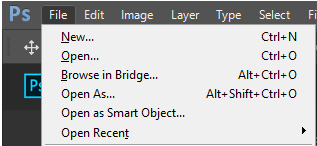
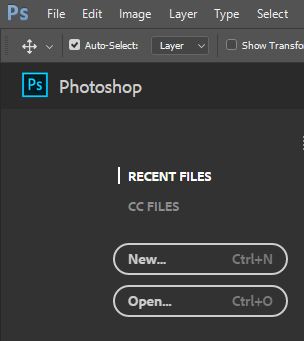
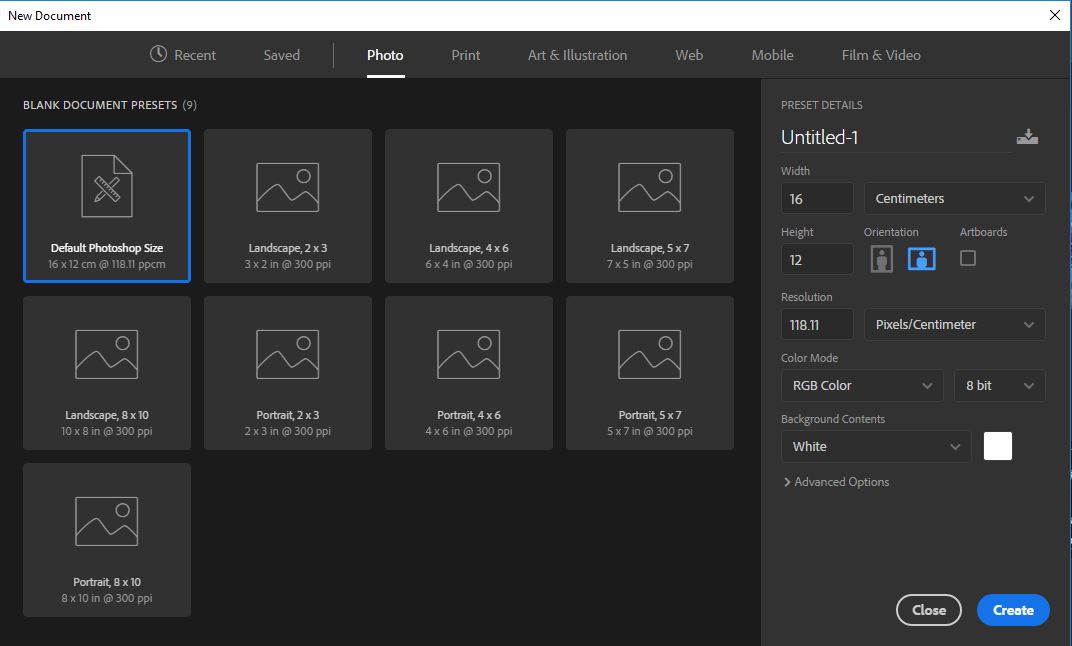
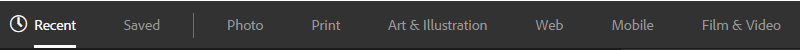
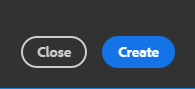
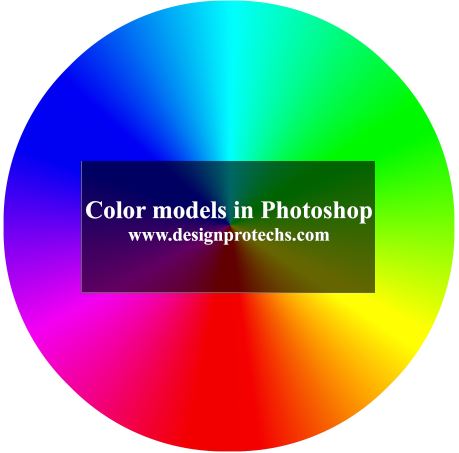




Vaibhav says:
Taranjeet Kaur says:
FESTUS EDEAWE says: